進入管理後台→面板管理→自定樣式(css)
找到 /*檔頭*/ #banner語法標籤 ↓
/*檔頭*/
把下面語法貼在{ }內↓
background-image:url(http://圖片網址);
變成↓
/*檔頭*/
說明:
background-image:url(背景圖網址 ) ←背景圖網址
background-attachment:fixed ; ←背景圖不捲動 (scroll捲動)
background-repeat:repeat ; ←重複排列填滿 (no-repeat不重複排列)
另外補充一些相關的語法↓
background-color: #00ff00 ; ←背景色 填入色碼
background-color: transparent ; ←背景透明
background-position: ←背景圖片位置,參數有↓ top left ; (左上) top center; (中上) top right; (右上) center left; (中左) center center; (中中) (中右) bottom left; (左下) (中下) bottom right; (右下)
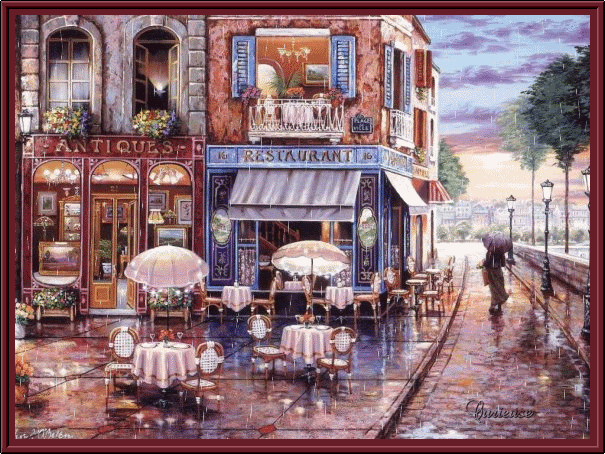
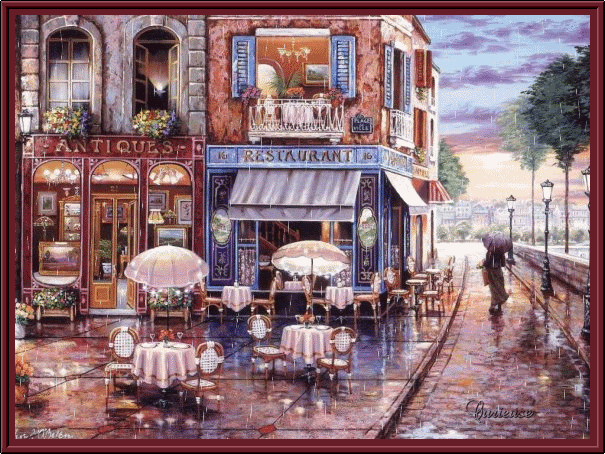
 留言列表
留言列表